ThinkPad X61 Tablet with Windows Vista Ultimate
Lenovo ThinkPad X61 Tablet が届いたので Windows Vista のセットアップを整理してみた。
- Windows Update
- [スタート] → [すべてのプログラム] → [Windows Update]
- アップデートのインストール後に [今すぐ再起動]
- ThinkVantage System Update
- [スタート] → [すべてのプログラム] → [ThinkVantage] → [System Update]
- 重要な更新、推奨更新、オプションの更新で [すべて選択]
- ※再起動と更新を更新がなくなるまで繰り返す。
(重要な更新)Registry patch to improve USB device detection on resume from sleep – WW – はなぜかインスコに失敗する。
Lenovo Support & downloads から手動でパッチをダウンロードしてインストールしても消えないね。(2007/10/28 現在) - ※更新をかけて再起動をするとキーボードが英語キーボードに変化している。
デバイスマネージャで [キーボード] に [HID キーボードデバイス] が2個登録されているが、そのうちの1つを [日本語 PS/2 キーボード (106/109 キー)] に変更して、再起動すると元通りになってた。
ただし、[日本語 PS/2 キーボード (106/109) キー]はエラーで機能しないので、削除して [ハードウェア変更のスキャン] をかけて [HID キーボードデバイス] に戻しておく。戻しても英語キーボードにはならない。
- 管理共有の削除
- [コンピュータの管理] → [共有フォルダ] → [共有]
- [ADMIN$] → [右クリック] → [共有の停止]
- [C$] → [右クリック] → [共有の停止]
- デバイスマネージャ
- [コンピュータの管理] → [デバイスマネージャ]
- [1934バスホストコントローラ] → [RICOH OHCI Compliant IEEE 1934 Host Controller] → [右クリック] → [無効]
- [モデム] → [ThinkPad Modem] → [右クリック] → [無効]
- トラックポイント
- [コントロールパネル](クラシック表示) → [マウス]
- [トラックポイント]タブ → [スクロール機能の切り替え] → [オフ]
- [スクロール機能ガイドを表示する] → Disable
- キーボード
- [スタート] → [すべてのプログラム] → [ThinkVantage] → [キーボード カスタマイズ・ユーティリティ]
- [キーの応答速度]タブ → [ブラウザ・キーを有効にする] → Disable
- テーマの設定
- デスクトップで [右クリック] → [個人設定] → [テーマ]
- [テーマ] → [Windows クラシック]
- デスクトップのアイコン
- デスクトップで [右クリック] → [個人設定] → [デスクトップアイコンの変更]
- [デスクトップアイコン]
- [コンピュータ] → Enable
- [ユーザーのファイル] → Enable
- [ネットワーク] → Disable
- [ゴミ箱] → Enable
- [コントロールパネル] → Disable
- タスクバー
- デスクトップで [右クリック] → [個人設定] → [タスクバーとスタートメニュー]
- [タスクバー]タブ
- [タスクバーを固定する] → Disable
- [タスクバーを自動定期に隠す] → Disable
- [タスクバーをほかのウィンドウの手前に表示する] → Enable
- 同様のタスクバーボタンをグループ化する] → Disable
- [クイック起動を表示する] → Enable
- スタートメニュー
- デスクトップで [右クリック] → [個人設定] → [タスクバーとスタートメニュー]
- [[スタート]メニュー]タブ → [クラシック[スタート]メニュー] → [カスタマイズ]
- [[スタート]メニューに小さいアイコンを表示する] → Disable
- [[ファイル名を指定して実行]を表示する] → Enable
- [お気に入りを表示する] → Disable
- [コンテキストメニューと[スタート]メニューへの項目のドラッグ/ドロップを有効化する] → Enable
- [コントロールパネルを展開する] → Enable
- [ドキュメントを展開する] → Disable
- [ネットワーク接続を展開する] → Enable
- [ピクチャを展開する] → Disable
- [プリンタを展開する] → Enable
- [プログラムをスクロールする] → Enable
- [ログオフを表示する] → Enable
- [管理ツールを表示する] → Enable
- [頻繁に利用するメニューを優先的に表示する] → Disable
- [最近開いたファイルの一覧を保管し表示する] → Disable
- [最近開いたプログラムの一覧を保管し表示する] → Disable
- デスクトップ並び替え
- デスクトップで [右クリック] → [表示] → [クラシックアイコン]
- デスクトップで [右クリック] → [表示] → [自動整列]
- デスクトップで [右クリック] → [並び替え] → [種類]
- Windows サイドバー
- [コントロールパネル] → [Windows サイドバーのプロパティ]
- [Windows 起動時にサイドバーを開始します] → Disable
- エクスプローラー
- [コンピュータ\C:] を開く
- [整理] → [レイアウト] → [メニューバー] → Enable
- [整理] → [レイアウト] → [詳細ペイン] → Disable
- [整理] → [レイアウト] → [ナビゲーションペイン] → Disable
- [表示] → [ステータスバー] → Enable
- [表示] → [並び替え] → [種類] → Enable
- [ツール] → [フォルダオプション]
- [全般]タブ → [作業] → [従来の Windows フォルダを使う] → Enable
- [表示]タブ → [詳細設定]
- [タイトルバーにファイルのパス名を表示する(クラシックフォルダのみ)] → Enable
- [チェックボックスを 使用して項目を選択する] → Disable
- [ドライブ 文字を表示する] → Enable
- [ナビゲーションウィンドウで簡易フォルダ表示を使用する] → Disable
- [ファイルとフォルダの表示] → [すべてのファイルとフォルダを表示する] → Enable
- [フォルダとデスクトップの項目の説明をポップアップで表示する] → Disable
- [フォルダのヒントにファイルサイズ情報を表示する] → Enable
- [プレビューペインでプレビューのハンドラを表示する] → Disable
- [リストビューで入力するとき] → [入力した項目をビューで選択する] → Enable
- [ログオン時に以前のフォルダウィンドウを表示する] → Disable
- [暗号化や圧縮された NTFS ファイルをカラーで表示する] → Enable
- [各フォルダの表示設定を保存する] → Disable
- [共有 ウィザードを使用する(推奨)] → Disable
- [縮小版にファイルアイコンを表示する] → Disable
- [常にアイコンを表示し、縮小版は表示しない] → Enable
- [常にメニューを表示する] → Enable
- [登録されている 拡張子は表示しない] → Disable
- [別のプロセスでフォルダウィンドウを開く] → Disable
- [保護されたオペレーションシステムファイルを表示しない(推奨)] → Enable
- [フォルダの表示] → [フォルダに適用]
- [コンピュータ\C:] を開く
- パフォーマンス
- [コントロールパネル] → [システム] → [システムの詳細設定]
- [パフォーマンス] → [設定]
- [視覚効果]タブ → [パフォーマンスを優先する] → Enable
- [詳細設定]タブ → [仮想メモリ] → [変更]
- [すべてのドライブのページングファイルのサイズを自動的に管理する] → Disable
- [カスタムサイズ] → Enable
- [初期サイズ] → 4096
- [最大サイズ] → 4096
- [設定]
- [データ実行防止]タブ → [次に選択するものを除くすべてのプログラムおよびサービスについて DEP を有効にする] → Enable
- ClearType
- デスクトップで [右クリック] → [個人設定] → [ウィンドウの色とデザイン] → [効果]
- [次の方法でスクリーンフォントを滑らかにする] → Enable → [ClearType]
- リモートアシスタンス/リモートデスクトップ
- [コントロールパネル] → [システム] → [リモートの設定]
- [リモートアシスタンス] → [このコンピュータへのリモートアシスタンス接続を許可する] → Disable
- [リモートデスクトップ] → [このコンピュータへの接続を許可しない] → Enable
- Internet Explorer
- [ツール] → [インターネットオプション]
- [全般]タブ → [ホームページ] → http://pooh.gr.jp/
- [全般]タブ → [タブ] → [設定] → [現在のタブの隣に新しいタブを開く] → Disable
- [全般]タブ → [タブ] → [設定] → [ポップアップの発生時] → [常に新しいタブでポップアップを開く] → Enable
- [全般]タブ → [フォント] → [言語セット] → [日本語] → [Web ページフォント] → [メイリオ]
- [全般]タブ → [フォント] → [言語セット] → [ラテン語基本] → [Web ページフォント] → [メイリオ]
- [全般]タブ → [フォント] → [言語セット] → [ラテン語基本] → [テキスト形式フォント] → [MS ゴシック]
- Microsoft Office IME 2007
- Microsoft Office IME 2007 の言語バーを [右クリック] → [設定] → [言語バー]タブ
- [言語バーがアクティブでないときは透明で表示する] → Disable
- [言語バーアイコンをタスクバーで表示する] → Disable
- [言語バーのテキストレベルを表示する] → Disable
- プログラムのアンインストール
- [コントロールパネル] → [プログラムと機能]
- Access Help → [アンインストール]
- Diskeeper Home → [アンインストール]
- Live Update 3.2 (Symantec Corporation) → [アンインストール]
- Message Center → [アンインストール]
- Norton Internet Security (Symantec Corporation) → [アンインストール]
- PC-Doctor 5 for Windows → [アンインストール]
- Picasa 2 → [アンインストール]
- ThinkVantage Access Connection → [アンインストール]
- Windows Live Toolbar → [アンインストール]
- お客様 登録 → [アンインストール]
- [コントロールパネル] → [プログラムと機能]
- Windows 機能の削除
- [コントロールパネル] → [プログラムと機能] → [Windows 機能の有効化または無効化]
- Microsoft .NET Framework 3.0 → Disable
- RDC (Remote Differential Compression) → Disable
- Windows DFS レプリケーションサービス → Disable
- Windows FAX とスキャン → Disable
- Windows Ultimate Extras → Disable
- Windows ミーティングスペース → Disable
- 印刷 サービス → Disable
- [コントロールパネル] → [プログラムと機能] → [Windows 機能の有効化または無効化]
- ローカルセキュリティポリシー
- [管理ツール] → [ローカルセキュリティポリシー]
- [アカウントポリシー] → [アカウントロックアウトのポリシー]
- [アカウントのロックアウトのしきい値] → 10回ログオンに失敗
- [ロックアウト カウンタのリセット] → 5分後
- [ロック アウト期間] → 5分
- [ローカルポリシー] → [監査のポリシー] → ※検討中
- [ローカルポリシー] → [セキュリティオプション]
- [ネットワークアクセス:SAM アカウントおよび共有の匿名の列挙を許可しない] → [有効]
- [シャットダウン:システムをシャットダウンするのにログオンを必要としない] → [無効]
- [デバイス:CD-ROM へのアクセスを、ローカルログオンユーザーだけに制限する] → [有効]
- [デバイス:フロッピーへのアクセスを、ローカルログオンユーザーだけに制限する] → [有効]
- [デバイス:ユーザーがプリンタドライバをインストールできないようにする] → [有効]
- [対話型ログオン:最後の ユーザー名を表示しない] → [有効]
- ネットワーク設定
- [ネットワーク接続] → ※利用するネットワークインタフェース → [右クリック] → [プロパティ]
- [Microsoft ネットワーク用クライアント] → Enable
- [QoS パケットスケジューラ] → Disable
- [Microsoft ネットワーク用ファイルとプリンタ共有 → Disable
- [インターネットプロトコルバージョン6 (TCP/IPv6)] → Disable
- [インターネットプロトコルバージョン4 (TCP/IPv4)] → Enable
- [Link-Layer Topology Discovery Responder] → Disable
- [Link-Layer Topology Discovery Mapper I/O Driver] → Disable
- [インターネットプロトコルバージョン4 (TCP/IPv4)] → [プロパティ]
- [詳細設定] → [DNS]タブ
- [以下の DNS サフィックスを順に追加する] → Enable
- [追加] → pooh.gr.jp
- [この接続のアドレスをDNSに登録する] → Disable
- [WINS]タブ → [NetBIOS設定 の NetBIOS over TCP/IPを無効にする] → Enable
- [詳細設定] → [DNS]タブ
- ※使用するインタフェースの数だけ繰り返す
- [ネットワーク接続] → ※利用するネットワークインタフェース → [右クリック] → [プロパティ]
- プログラムのインストール
- サービス
- [コンピュータの管理] → [サービスとアプリケーション] → [サービス]
- [Andrea ADI Filters Service] → 無効
- [Application Experience] → 無効
- [Application Information] → 手動(User Account Control (UAC) のため)
- [Application Layer Gateway Service] → 無効
- [Application Management] → 無効
- [ASR Service] → 手動
- [Background Intelligent Transfer Service] → 自動(遅延開始)(Windows Update のため)
- [Base Filtering Engine] → 自動(セキュリティのため)
- [Block Level Backup Engine Service] → 無効
- [Bluetooth Service] → 無効
- [Bluetooth Support Service] → 無効
- [Certificate Propagation] → 無効
- [CNG Key Isolation] → 手動(無線 LAN のため)
- [COM+ Event System] → 手動(Windows Update のため)
- [COM+ System Application] → 無効
- [Computer Browser] → 無効
- [Cryptographic Services] → 手動(Windows Update のため)
- [DCOM Server Process Lancher] → 自動(停止できない)
- [Desktop Window Manager Session Manager] → 無効
- [DHCP Client] → 自動(DHCP のため)
- [Diagnostic Policy Service] → 無効
- [Diagnostic Service Host] → 無効
- [Diagnostic System Host] → 無効
- [Distributed Link Tracking Client] → 無効
- [Distributed Transaction Coordinator] → 無効
- [DNS Client] → 無効
- [Extensible Authentication Protocol] → 手動(無線 LAN のため)
- [Function Discovery Provider Host] → 無効
- [Function Discovery Resource Publication] → 無効
- [Group Policy Client] → 自動(停止できない)
- [Health Key and Certificate Management] → 無効
- [Human Interface Device Access] → 自動(ThinkPad X61t キーボードの音量キーをサポートするため)
- [IKE and AuthIP IPsec keying Modules] → 無効
- [InstallDriver Table Manager] → 無効
- [Interactive Services Detection] → 無効
- [Internet Connection Sharing (ICS)] → 無効
- [IP Helper] → 無効
- [IPS Core Service] → 無効
- [IPsec Policy Agent] → 無効
- [KtmRm for Distributed Transaction Coordinator(遅延開始)] → 無効
- [Link-Layer Topology Discovery Mapper] → 無効
- [Messenger Sharing Folder USN Journal Readerサービス] → 無効
- [Microsoft .NET Frame work NGEN v2.0.50727_x86] → 無効
- [Microsoft iSCSI Initiator Service] → 無効
- [Microsoft Office Diagnostics Service] → 無効
- [Microsoft Software Shadow Copy Provider] → 無効
- [Multimedia Class Scheduler] → 手動(サウンドのため)
- [Netlogon] → 無効
- [Network Access Protection Agent] → 無効
- [Network Connections] → 手動(ネットワーク管理のため)
- [Network List Service] → 手動(ネットワーク管理のため)
- [Network Location Awareness] → 自動(ネットワーク管理のため)
- [Network Store Interface Service] → 自動(ネットワーク管理のため)
- [Office Source Engine] → 手動(Office アップデートのため)
- [Offline Files] → 無効
- [Parental Controls] → 無効
- [Peer Name Resolution Protocol] → 無効
- [Peer Networking Grouping] → 無効
- [Peer Networking Identity Manager] → 無効
- [Performance Logs & Alerts] → 無効
- [Plug and Play] → 自動(USB 周辺機器のため)
- [PnP-X IP Bus Enumerator] → 無効
- [PNRP Machine Name Publication Service] → 無効
- [Portable Device Enumerator Service] → 無効
- [Print Spooler] → 自動(PuTTY のため)
- [Problem Reports and Solutions Control Panel Support] → 無効
- [Program Compatibility Assistant Service] → 無効
- [Protected Storage] → 無効
- [Quality Windows Audio Video Experience] → 無効
- [ReadyBoost] → 自動(Vista の性能を引き出すため)
- [Remote Access Auto Connection Manager] → 無効
- [Remote Access Connection Manager] → 無効
- [Remote Procedure Call (RPC)] → 自動(停止できない)
- [Remote Procedure Call (RPC) Locator] → 無効
- [Remote Registry] → 無効
- [Routing and Remote Access] → 無効
- [Secondary Logon] → 無効
- [Security Accounts Manager] → 無効
- [Security Center] → 自動(遅延開始)(セキュリティのため)
- [Server] → 無効
- [Shell Hardware Detection] → 無効
- [SiteAdvisorサービス] → 自動(セキュリティのため)
- [SL UI Notification Service] → 無効
- [Smart Card] → 無効
- [Smart Card Removal Policy] → 無効
- [SNMP Trap] → 無効
- [Software Licensing] → 手動(Windows Update のため/タブレット機能がショボくなるため)
- [SSDP Discovery] → 無効
- [Superfetch] → 自動(Vista の性能を引き出すため)
- [System Event Notification Service] → 無効
- [System Update] → 無効
- [Tablet PC Input Service] → 自動(タブレットのため)
- [TABLET Service] → 自動(タブレットのため)
- [Task Scheduler] → 自動(停止できない)
- [TCP/IP NetBIOS Helper] → 自動(SMB クライアントのため)
- [Telephony] → 無効
- [Terminal Services] → 無効
- [Terminal Services Configuration] → 無効
- [Terminal Services UserMode Port Redirector] → 無効
- [Themes] → 無効
- [ThinkPad HDD APS Logging Service] → 自動(HDD 保護のため)
- [ThinkPad PM Service] → 自動(省エネのため)
- [ThinkVantage Registry Monitor Service] → 自動(停止できない)
- [Thread Ordering Server] → 無効
- [TPM Base Services] → 手動(指紋認証管理のため)
- [Trend Micro Proxy Service] → 自動(セキュリティのため)
- [Trend Micro Unauthorized Change Prevention Service] → 自動(セキュリティのため)
- [TSS Core Service] → 自動(指紋認証のため)
- [TVT Backup protection Service] → 自動(ThinkPad 管理のため)
- [TVT Backup Service] → 自動(ThinkPad 管理のため)
- [TVT Scheduler] → 無効
- [tvtnetwk] → 無効
- [UPnP Device Host] → 無効
- [User Profile Service] → 自動(User Account Control (UAC) のため)
- [Virtual Disk] → 無効
- [Volume Shadow Copy] → 無効
- [WebClient] → 無効
- [Windows Audio] → 自動(サウンドのため)
- [Windows Audio Endpoint Builder] → 自動(サウンドのため)
- [Windows Backup] → 無効
- [Windows Color System] → 無効
- [Windows Connect Now – Config Registrar] → 無効
- [Windows Defender] → 無効
- [Windows Driver Foundation – User-mode Driver Framework] → 無効
- [Windows Error Reporting Service] → 無効
- [Windows Event Collector] → 無効
- [Windows Event Log] → 有効(セキュリティのため)
- [Windows Firewall] → 有効(セキュリティのため)
- [Windows Image Acquisition (WIA)] → 無効
- [Windows Installer] → 手動(Windows Update のため)
- [Windows Management Instrumentation] → 自動(セキュリティのため)
- [Windows Media Center Extender Service] → 無効
- [Windows Media Center Receiver Service] → 無効
- [Windows Media Center Scheduler Service] → 無効
- [Windows Media Center Service Launcher] → 無効
- [Windows Media Player Network Sharing Service] → 無効
- [Windows Modules Installer] → 手動(Windows Update のため)
- [Windows Remote Management (WS-Management)] → 無効
- [Windows Search] → 無効
- [Windows Time] → 自動(時刻同期のため)
- [Windows Update] → 自動(遅延開始)(Windows Update のため)
- [WinHTTP Web Proxy Auto-Discovery Service] → 無効
- [Wired AutoConfig] → 無効
- [WLAN AutoConfig] → 自動(無線 LAN のため)
- [WMI Performance Adapter] → 無効
- [Workstation] → 自動(SMB クライアントのため)
- [XaudioService] → 無効
- [オンスクリーン表示] → 無効
- [トレンドマイクロ総合管理コンポーネント] → 自動(セキュリティのため)
- [コンピュータの管理] → [サービスとアプリケーション] → [サービス]
- スタートアップ
- [ファイル名を指定して実行] → msconfig → [スタートアップ]タブ
- [Adobe Acrobat] → Disable
- [BLOG] → Disable
- [Bluetooth Software] → Disable
- [Client Security Solution] → Disable
- [DAEMON Tools] → Enable
- [Digital Line Detection] → Disable
- [Eraser] → Disable
- [Intel(R) Common User Interface] → Disable
- [Intel(R) Common User Interface] → Disable
- [Intel(R) Common User Interface] → Disable
- [Java(TM) Platform SE 6 U2] → Disable
- [Keyboard Customizer] → Enable
- [LenovoFirstRun] → Disable
- [Maintenance Manager] → Disable
- [Microsoft Office IME 2007] → Disable
- [On screen display] → Enable
- [OpenOffice.org 2.3] → Disable
- [Presentation Director] → Enable
- [PS/2 TrackPoint Support] → Enable
- [scheduler_proxy Application] → Disable
- [SiteAdvisor] → Enable
- [SMax4PNP Application] → Disable
- [Tablet Shortcut Menu] → Enable
- [ThinkPad EasyEject Utility] → Disable
- [ThinkPad Power Manager] → Enable
- [ThinkVantage Active Protection System] → Enable
- [ThinkVantage Productivity Center] → Disable
- [TPKMAPMN] → Disable
- [Trend Micro Internet Security] → Disable
- [TSMResident] → Enable
- [Windows Defender] → Enable
- [ファイル名を指定して実行] → msconfig → [スタートアップ]タブ