mysqlは-u(ユーザ)と-p(パスワード)でログインせずにlogin-pathを使う。
認証情報を作成(暗号化)する。
$ mysql_config_editor set --host=localhost --login-path=client --password --user=pooh Enter password: (パスワードを入力) WARNING : 'client' path already exists and will be overwritten. Continue? (Press y|Y for Yes, any other key for No) : y $ mysql_config_editor print --all [client] user = pooh password = ***** host = localhost
-uや-pのオプションなく、mysqlを実行するだけでログインが完了して便利。
–login-path=clientはデフォルトであるが、–login-path=rootを作っておくことでmysql –login-path=rootで切り替えることも容易になる。
最近のMySQLはコマンドラインに-pオプションでパスワードを渡すと警告してくれる。
これはpsコマンドなどからパスワードが丸見えになってしまうため。
Warning: Using a password on the command line interface can be insecure.
認証情報は暗号化されて~/.mylogin.cnfに保存される。