dnsmap は辞書ファイルを使って DNS からホストを見つけるツールです。Zone Transfer が無効化されていた場合に走らせてみたいツールです。
ちなみに辞書ファイルなし、組み込みのみで pooh.gr.jp に走らせてみましたが www.pooh.gr.jp しか見つかりませんでした。ここで公開ホスト以外の名前が見つかるようであれば、Internal Zone に移すか、ホスト名を辞書に載っていないものに変更すべきです。
インストール例
$ wget "http://dnsmap.googlecode.com/files/dnsmap-0.30.tar.gz" $ tar zxf dnsmap-0.30.tar.gz $ cd dnsmap-0.30/ $ cp -a Makefile Makefile.orig $ sed -i 's/^BINDIR=.*/BINDIR=\/usr\/local\/dnsmap-0.30\/bin/' Makefile $ sudo make install $ sudo ln -s /usr/local/dnsmap-0.30 /usr/local/dnsmap
使用方法
$ /usr/local/dnsmap/bin/dnsmap dnsmap 0.30 - DNS Network Mapper by pagvac (gnucitizen.org) usage: dnsmap <target-domain> [options] options: -w <wordlist-file> -r <regular-results-file> -c <csv-results-file> -d <delay-millisecs> -i <ips-to-ignore> (useful if you're obtaining false positives) e.g.: dnsmap target-domain.foo dnsmap target-domain.foo -w yourwordlist.txt -r /tmp/domainbf_results.txt dnsmap target-fomain.foo -r /tmp/ -d 3000 dnsmap target-fomain.foo -r ./domainbf_results.txt
複数のドメインに実行したいとき用に dnsmap-bulk というスクリプトも用意されています。
$ /usr/local/dnsmap/bin/dnsmap-bulk usage: dnsmap-bulk <domains-file> [results-path] e.g.: dnsmap-bulk domains.txt dnsmap-bulk domains.txt /tmp/
参考文書
- dnsmap v0.30 is now out! (GNUCITIZEN)
- New version of dnsmap (SANS)
- dnsmap の新しいバージョンがリリース (NCSIRT アドバイザリ)
dnsmap よりもこの NCSIRT アドバイザリの発見に感動です。NRI セキュアが SANS のハンドラーのブログを翻訳してくれています。