そのままでも使えるけどもセキュリティ面や使い勝手をよくする。
- ポート番号を変更する
- 認証方式を公開鍵認証のみにする
- ポートフォワーディングできるようにする
- TCPWrapperをかます
sshd_config
# vi /etc/ssh/sshd_config
サービスの再起動# svcadm restart ssh
チェック$ ssh -v -p 22222 127.0.0.1:-略-debug1: Authentications that can continue: publickey:-略-
「Authentications that can continue:」が「publickey」のみになっていればOK。
sshd + tcpwrapper
Solaris 10 には、TCPWrapper が入っており、せっかくなので SSH でも利用させてもらう。
設定ファイル /etc/hosts.allow, /etc/hosts.deny はデフォルトではないので、作ればそれで有効になる。
チェック: とりあえず、現状でローカルホストの SSH に接続できるかテストする。$ ssh -p 22222 127.0.0.1Enter passphrase for key '/home/natsu/.ssh/id_rsa':Last login: Fri Jun 2 04:13:38 2006 from localhostSun Microsystems Inc. SunOS 5.10 Generic January 2005$ exitlogoutConnection to 127.0.0.1 closed.
とりあえずすべて拒否。# echo "ALL : ALL" > /etc/hosts.deny
チェック: ログインできなくなっているはず,,,$ ssh -p 22222 127.0.0.1ssh_exchange_identification: Connection closed by remote host
ローカルホストはすべて許可。# echo "ALL : 127.0.0.1" > /etc/hosts.allow
チェック: ログインできるようになってるはず,,,$ ssh -p 22222 127.0.0.1Enter passphrase for key '/home/natsu/.ssh/id_rsa':Last login: Fri Jun 2 04:13:50 2006 from localhostSun Microsystems Inc. SunOS 5.10 Generic January 2005$ exitlogoutConnection to 127.0.0.1 closed.
SSH でアクセスするソース IP をぶっこむ。# echo "sshd : 192.168.0.1" >> /etc/hosts.allow# echo "sshd : 172.16.0.0/255.255.255.0" >> /etc/hosts.allow
リモートからもアクセスできるか、必ず確認すること。