smpatch でパッチ運用をやっていると、当たらないパッチが出てくる。
結果として Sun Studio 11 関連のパッチであることがわかった。これに関しては手動で適用する必要がある。
smpatch であたらないパッチが出てくる?
# /usr/sbin/smpatch update
Update 120759-05 will not be downloaded since it already exists in the download directory.
Update 121018-02 will not be downloaded since it already exists in the download directory.
Update 121016-02 will not be downloaded since it already exists in the download directory.
Update 121020-02 will not be downloaded since it already exists in the download directory.
Installing patches from /var/sadm/spool...
Failed to install patch 120759-05.
patchadd utility failed. Reason code :0
Checking installed patches...Verifying sufficient filesystem capacity (dry run method)...
Patch 120759-05 failed to install due to a failure produced by pkgadd.
See /var/sadm/patch/120759-05/log for detailsPatchadd is terminating.
Transition old-style patching.
ALERT: Failed to install patch 120759-05.
Failed to install patch 121018-02.
patchadd utility failed. Reason code :0
Checking installed patches...ERROR: This patch requires patch 120759-04which has not been
applied to the system.Patchadd is terminating. Transition old-style patching.
ALERT: Failed to install patch 121018-02.
Failed to install patch 121016-02.
patchadd utility failed. Reason code :0
Checking installed patches...Verifying sufficient filesystem capacity (dry run method)...
Patch 121016-02 failed to install due to a failure produced by pkgadd.
See /var/sadm/patch/121016-02/log for detailsPatchadd is terminating.
Transition old-style patching.
ALERT: Failed to install patch 121016-02.
Failed to install patch 121020-02.
patchadd utility failed. Reason code :0
Checking installed patches...ERROR: This patch requires patch 120759-01
which has not been applied to the system.Patchadd is terminating.
Transition old-style patching.
ALERT: Failed to install patch 121020-02.
/var/sadm/spool/patchpro_dnld_2006.06.04@04:33:57:JST.txt has been moved to
/var/sadm/spool/patchproSequester/patchpro_dnld_2006.06.04@04:33:57:JST.txt
ログを見てみる
# cat /var/sadm/patch/120759-05/log
pkgadd: ERROR: The package <SPROlang> is currently installed on the system in the
global zone. To install the new instance of this package in the global
zone only, you must specify the -G option. To install the new instance
of this package in all zones you must first remove the existing instance
of this package from the global zone first (via pkgrm) and then install
the new instance of this package in all zones.
pkgadd: ERROR: package <SPROlang> cannot be installed on this system/zone
# cat /var/sadm/patch/121016-02/log
pkgadd: ERROR: The package <SPROcc> is currently installed on the system in the
global zone. To install the new instance of this package in the global
zone only, you must specify the -G option. To install the new instance
of this package in all zones you must first remove the existing instance
of this package from the global zone first (via pkgrm) and then install
the new instance of this package in all zones.
pkgadd: ERROR: package <SPROcc> cannot be installed on this system/zone
「SPROlang」「SPROcc」ってなんじゃ?
# pkginfo | egrep "SPROlang|SPROcc"
application SPROcc Sun Studio 11 C Compiler
application SPROlang Sun Studio 11 Compilers Common Components
application SPROlangx Sun Studio 11 Common 64-bit Components
手で入れてみる
ログでは、「pkgadd に -G オプションつけてインストールしてみな」って言っているようなので、これはパッチであるから「pkgadd」を「patchadd」に読み替えて実行してみる。
# /usr/sbin/patchadd -G /var/sadm/spool/120759-05.jar.dir/120759-05
Validating patches...
Loading patches installed on the system...
Done!
Loading patches requested to install.
Done!
Checking patches that you specified for installation.
Done!
Approved patches will be installed in this order:
120759-05
Checking installed patches...
Verifying sufficient filesystem capacity (dry run method)...
Installing patch packages...
Patch 120759-05 has been successfully installed.
See /var/sadm/patch/120759-05/log for details
Patch packages installed:
SPROlang
SPROlangx
# /usr/sbin/patchadd -G /var/sadm/spool/121016-02.jar.dir/121016-02
Validating patches...
Loading patches installed on the system...
Done!
Loading patches requested to install.
Done!
Checking patches that you specified for installation.
Done!
Approved patches will be installed in this order:
121016-02
Checking installed patches...
Verifying sufficient filesystem capacity (dry run method)...
Installing patch packages...
Patch 121016-02 has been successfully installed.
See /var/sadm/patch/121016-02/log for details
Patch packages installed:
SPROcc
# /usr/sbin/patchadd -G /var/sadm/spool/121018-02.jar.dir/121018-02
Validating patches...
Loading patches installed on the system...
Done!
Loading patches requested to install.
Done!
Checking patches that you specified for installation.
Done!
Approved patches will be installed in this order:
121018-02
Checking installed patches...
Verifying sufficient filesystem capacity (dry run method)...
Installing patch packages...
Patch 121018-02 has been successfully installed.
See /var/sadm/patch/121018-02/log for details
Patch packages installed:
SPROcpl
SPROcplx
SPROgc
SPROgcx
SPROlgc
SPROlgcx
SPROscl
SPROsclx
SPROstl4a
SPROstl4h
SPROstl4o
SPROstl4x
SPROstl4y
SPROtl7x
SPROtlbn7
SPROtll7
SPROtll7x
# /usr/sbin/patchadd -G /var/sadm/spool/121020-02.jar.dir/121020-02
Validating patches...
Loading patches installed on the system...
Done!
Loading patches requested to install.
Done!
Checking patches that you specified for installation.
Done!
Approved patches will be installed in this order:
121020-02
Checking installed patches...
Verifying sufficient filesystem capacity (dry run method)...
Installing patch packages...
Patch 121020-02 has been successfully installed.
See /var/sadm/patch/121020-02/log for details
Patch packages installed:
SPROf90
SPROftool
SPROl90
SPROl90x
SPROlang
入った,,,?
smpatch を再度実行してみる
# /usr/sbin/smpatch update
No patches required.
こんぐらっちゅれーしょん ヽ(´Д`;)ノ ランタ タン♪