cmd.exe のフォントエントリを追加
C:\Documents and Settings\moja> reg add "HKLM\Software\Microsoft\Windows NT\CurrentVersion\Console\TrueTypeFont" /v "932.0" /t "REG_SZ" /d "Osaka-等幅" 操作は正しく終了しました C:\Documents and Settings\moja> reg add "HKLM\Software\Microsoft\Windows NT\CurrentVersion\Console\TrueTypeFont" /v "932.1" /t "REG_SZ" /d "MeiryoKe_Console" 操作は正しく終了しました
cmd.exe のフォントエントリの確認
この時点で cmd.exe のプロパティからフォントを選択できるようになりますが、再起動するまで表示することはできません。
C:\Documents and Settings\moja> reg query "HKLM\Software\Microsoft\Windows NT\CurrentVersion\Console\TrueTypeFont" ! REG.EXE VERSION 3.0 HKEY_LOCAL_MACHINE\Software\Microsoft\Windows NT\CurrentVersion\Console\TrueTypeFont 0 REG_SZ Lucida Console 932 REG_MULTI_SZ *MS ゴシック\0*MS Gothic\0\0 949 REG_MULTI_SZ *굴림체\0*GulimChe\0\0 936 REG_MULTI_SZ *新宋体\0*NSimSun\0\0 950 REG_MULTI_SZ *細明體\0*MingLiU\0\0 932.0 REG_SZ Osaka-等幅 932.1 REG_SZ MeiryoKe_Console
追加するフォント名は・・・
ここの表示名と合っている必要があります。(全角とか半角とかスペースがあるなしいろいろあるので注意)
なんでも追加できるってわけでもなく、等倍の TrueType Font だけをこの中から選択する。
C:\Documents and Settings\moja> reg query "HKLM\Software\Microsoft\Windows NT\CurrentVersion\Fonts"
フォントエントリの削除
C:\Documents and Settings\moja> reg delete "HKLM\Software\Microsoft\Windows NT\CurrentVersion\Console\TrueTypeFont" /v "932.1" Delete the registry value 932.1 (Y/N)? y